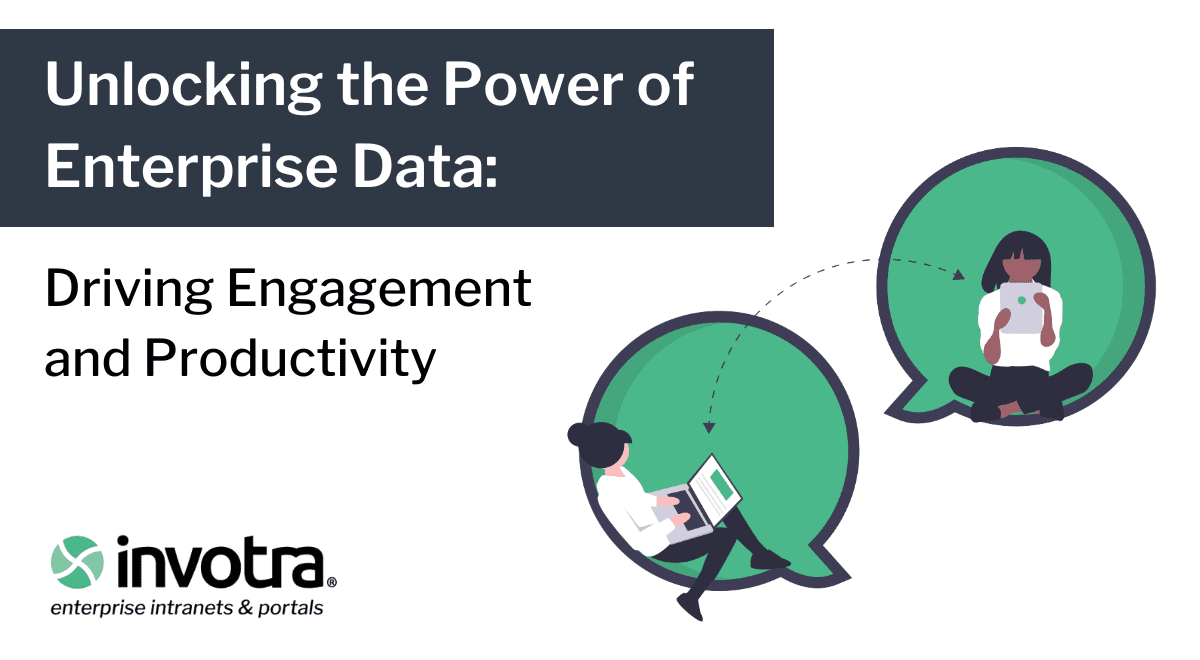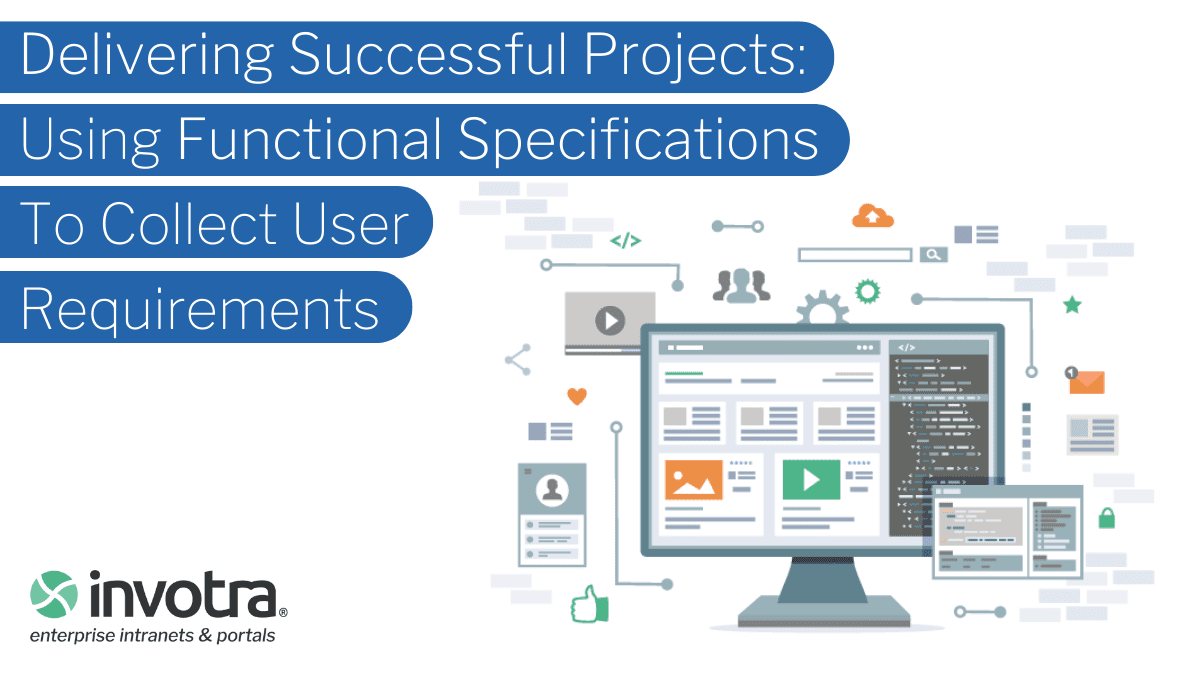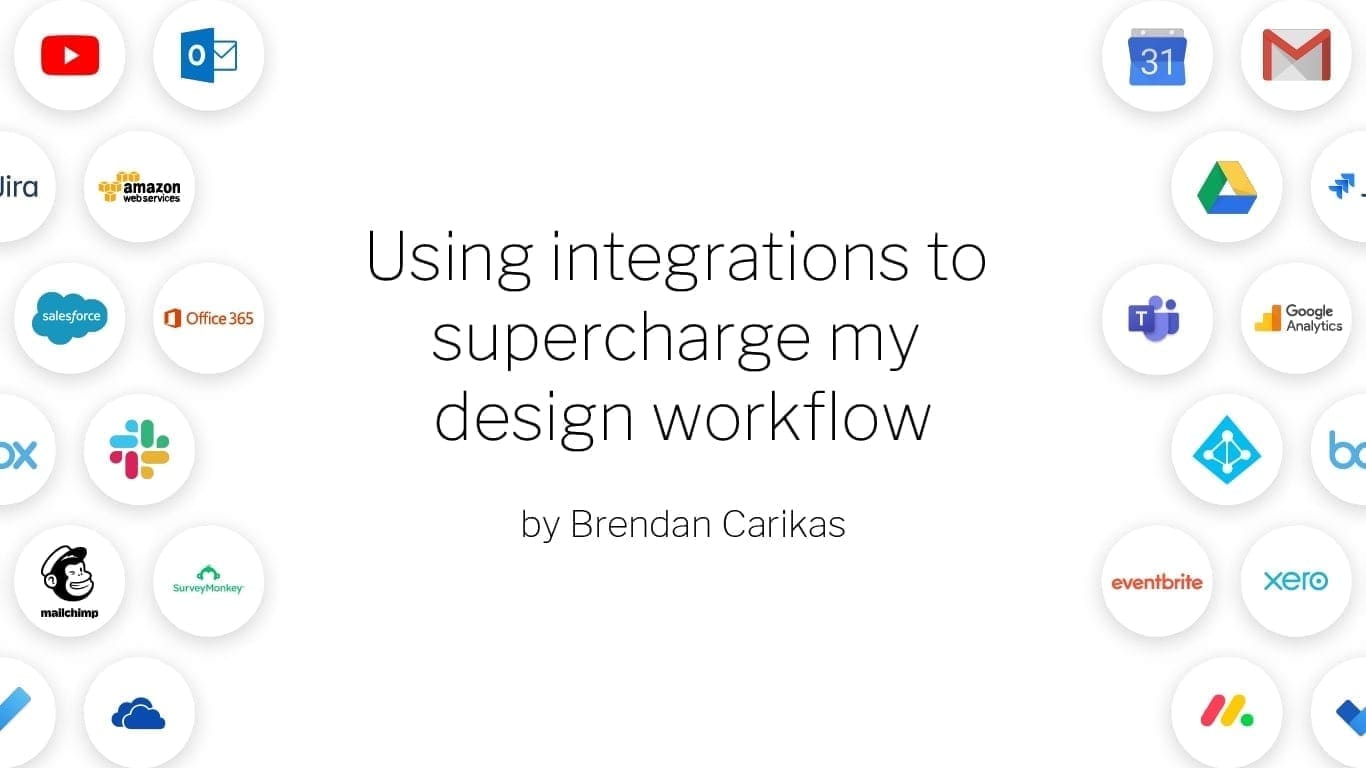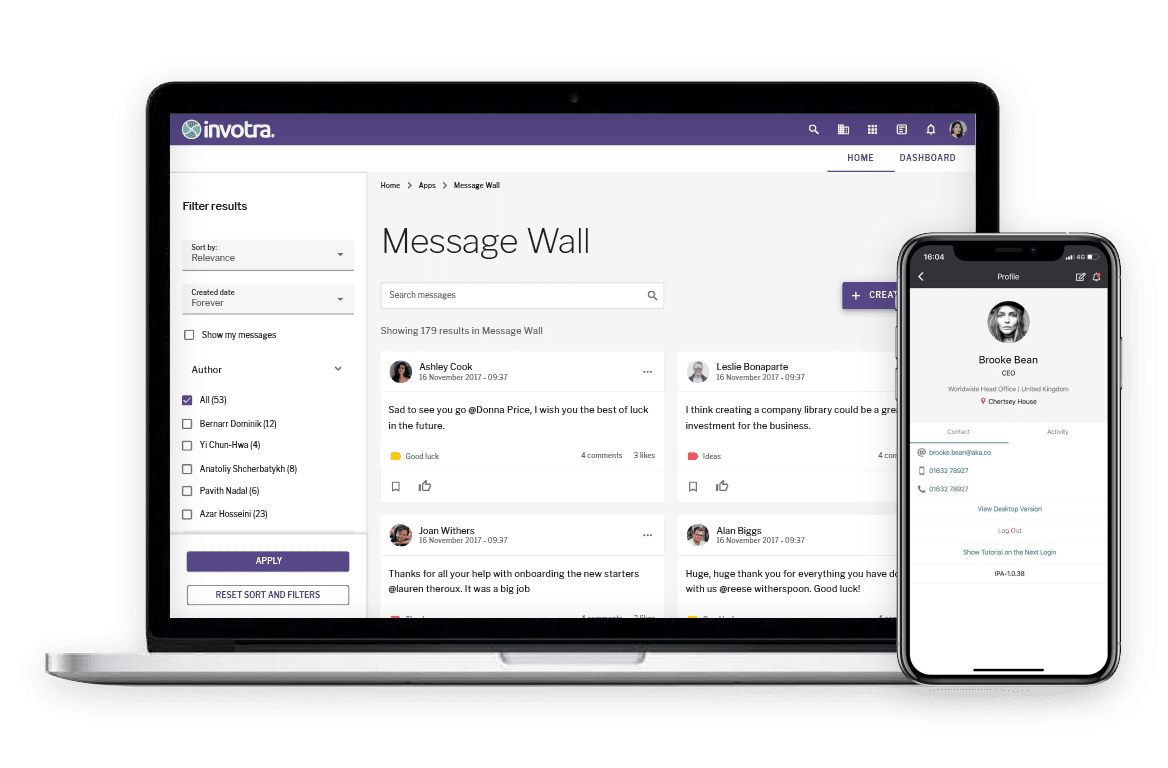Product design compared to most other forms of design is an ongoing iterative process.
As product owners and UX designers, we experience a brief sense of completion and accomplishment whenever a new feature or application is released. However, this is simply one stage in a cycle of continual improvement. While user feedback may inform decisions before launch there are always opportunities to improve your product post-launch.
At Invotra, we strive to create the best conditions for professionals to do work.
With this clear vision in mind, we are guided by the principles of reduction and simplification of the user experience.
There are a number of UX processes and activities that can be employed to achieve this including the cognitive walkthrough.
What is a cognitive walkthrough?
A cognitive walkthrough of your product. Specifically via journeys taken by users to achieve particular goals or objectives
This process reminds me of the age-old proverb,
Before you judge a person, walk a mile in their shoes
What you will need
-
Access to your Product’s user interface or click-through prototypes
-
Defined personas that represent various users
-
A task list includes journeys you will explore in the walkthrough
-
An action sequence that defined the task flow from start to finish
-
A working document to include the above-listed points and provide a space to add and share notes and key actions to take
Who should be involved
This would depend on the size of your Product team and their availability to participate throughout the process. It could be one individual but can also comprise a small group. Group members may take on one or more of the following roles
Facilitator: Does the prep work and runs the sessions and takes notes
Evaluators: Can be members of the product team, development and architecture etc
Product expert: Required to answer product questions
How you do it
-
Define and identify the personas who will be using the specific functionality to be evaluated
-
Consider the context of use
-
Define which tasks and task variants are most applicable.
-
Aim to complete 1-4 tasks within a single walkthrough session. This allows enough time for a proper evaluation of the user journeys and task flows.
-
Choose real tasks based on actual user stories derived from your customers and end-users.
-
Organise a group of evaluators
-
Develop guidance or rules for the walkthrough session. For example:
-
A facilitator will monitor and ensure that the group participants adhere to the rules during the walkthrough.
-
All distractions including emails, social media, mobile phones etc should be ignored or put away to focus on the walkthrough and evaluation
-
Focus on the journey and user interface during the walkthrough and resist the temptation to design or discuss new solutions
-
Functional or design orientated solutions in the existing user interface should not be defended or be exempt of critique
-
Carrying out the walkthrough
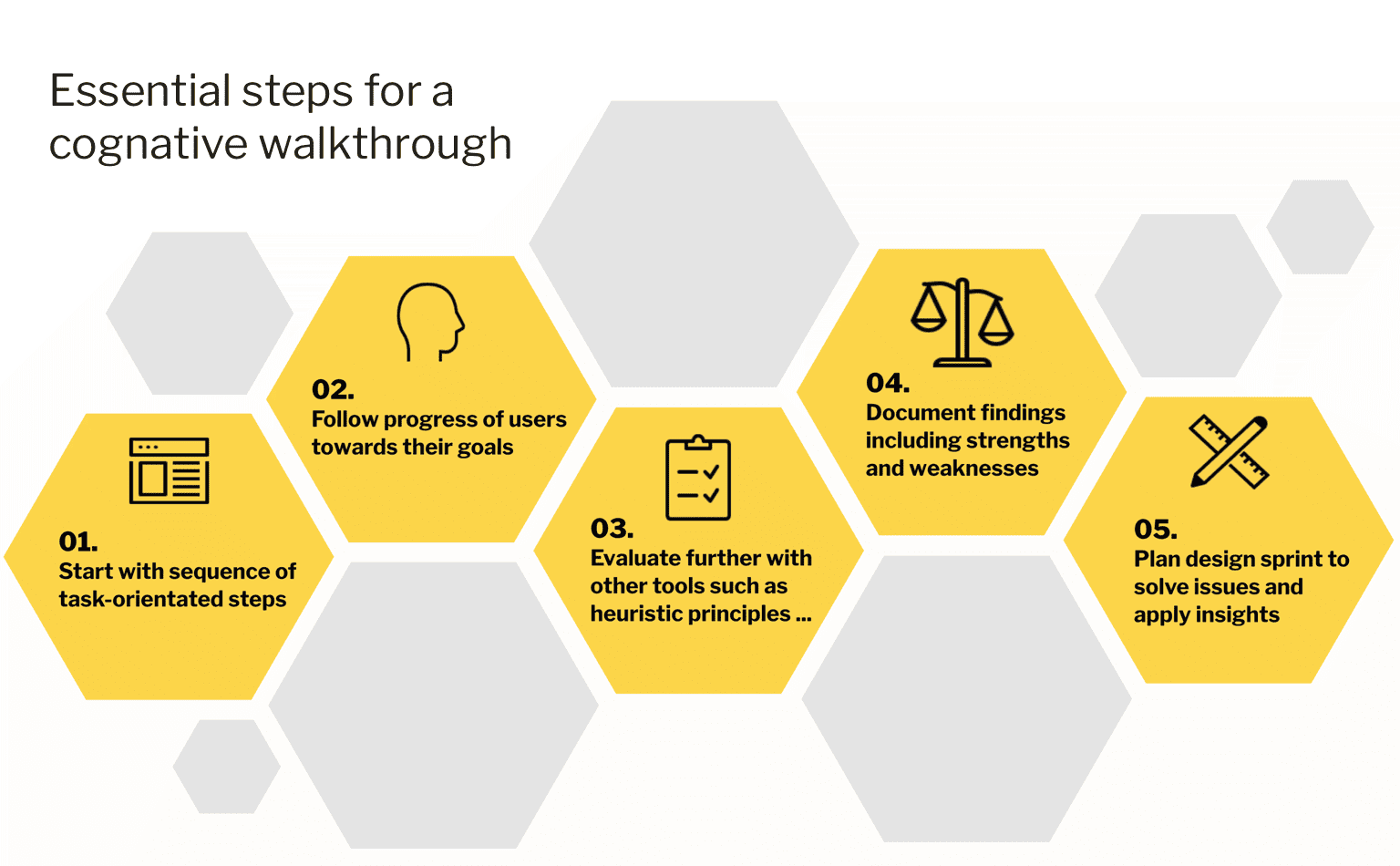
-
The user interface should be available and accessible by all evaluators. This can be in the form of a live site in some instances a click-through prototype
-
Proceed with the sequence of task-orientated steps that a user (defined personas) would typically take to achieve their goals using the interface
-
Begin with asking these two key questions*
-
Will the end-user know what to do at this step or stage?
-
If the user completes the correct action, will he/she know that they did the correct thing and is progressing towards their goal?
-
-
Further assessments can be done using the following:
-
Heuristic principles
-
Design principles
-
Affordances
-
Information scent
-
Constraints
-
Feedback
-
Context of use
-
UX Laws
-
-
Document what is working and what needs fixing. Include design suggestions and issues that were raised but not directly related to the task sequences being evaluated and any other useful information and comments.
-
From this documentation identify and create a list of key strengths and weaknesses
-
Plan a design sprint with key stakeholders and team experts to resolve the issues raised in this walkthrough.
Final thoughts
This one is one of many UX techniques to help product designers identify usability issues in their applications. Its primary use is for task-orientated assessments of core features and functionality.
Design solutions derived from cognitive walkthrough can be further validated by carrying out usability testing with end-users.
Cognitive walkthroughs can help build empathy for end-users. and help designers to explore multiple perspectives of the end-users that use their products.
This is one of the methods we use to build the best experiences for professionals to do work.
* Source – Rick Spencer, cited in Cognitive Walkthrough, Edutech Wiki
Talk to us
To learn more about Invotra, please talk to us.