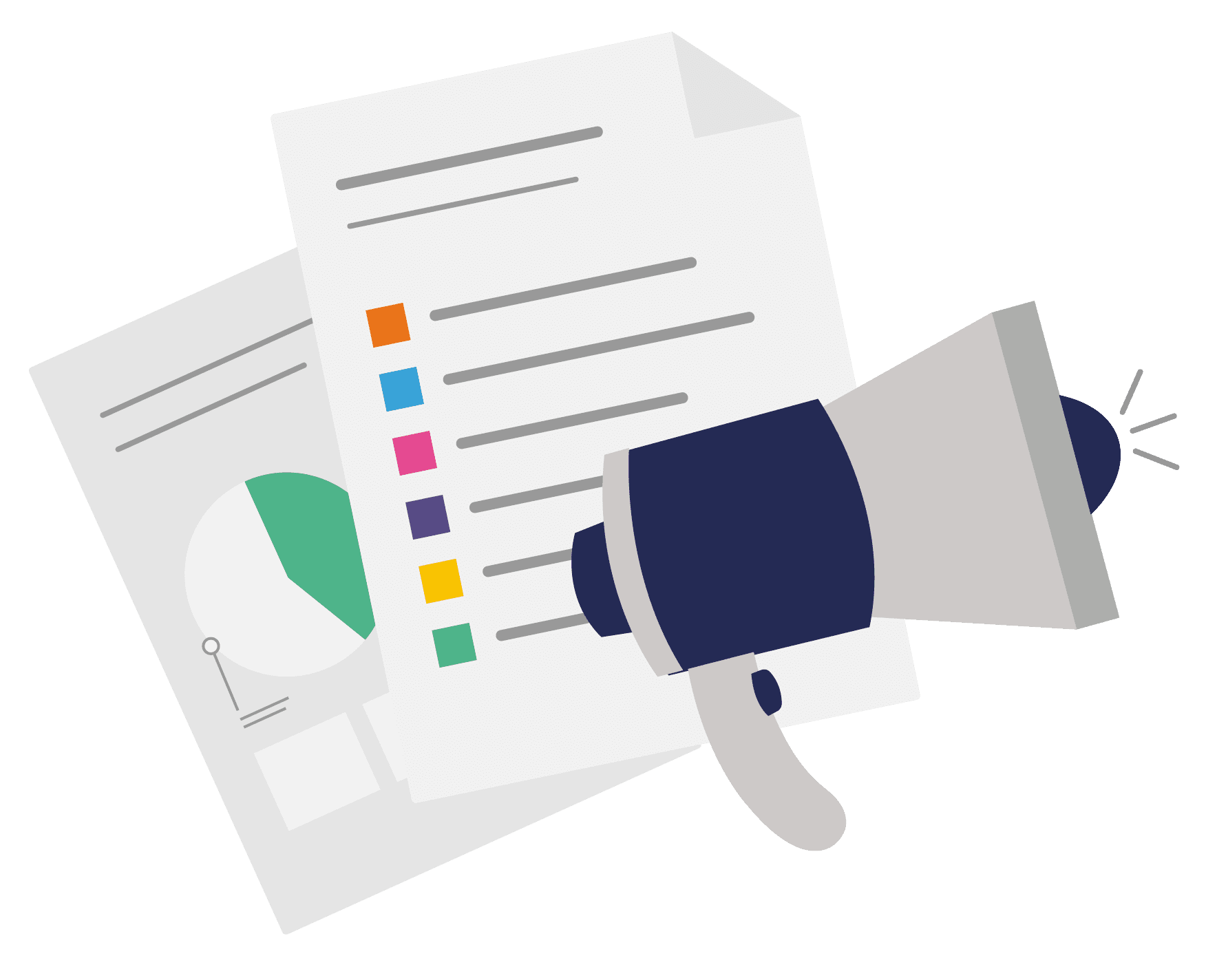
Released on Wednesday, 3 March 2021 with a total of 67 tasks, including:
3 projects
38 tasks specific to Invotra Auth
1 separate improvements and new features
2 fixes outside the projects
13 incidents and 10 internal tasks
Customise two of Invotra’s most popular collaborative apps with the text and images that fully reflect your brand and content experience.
Set the closing date on group polls so that users know when they need to share their opinion without missing the opportunity.
Gives section managers the option to reveal more content if it is available, no matter what widget they select from the widget library.
Anchor point text UX improvement
In this release, we are also preparing the delivery for improvements to our login system — Invotra Auth. These are the tasks relating to that functionality. These changes are currently disabled and will be enabled in a subsequent release.
Login page text changes
Enter 6-digit MFA code
Forgot password page text changes
Branding spec for pages
Add help text for MFA form for lost/stolen device advice
MFA SMS only sent on presentation of a new device
Custom MFA changes – Implement review comments on initial version
Expired welcome email and temporary password refactor
Forgot password user flow
Branded banner and buttons do not update on the login page when primary colour is updated
Password validation not present when using forgot password
Logo is not applied from /admin/branding/logo-favicon page
Update placeholder text as only email should be used
When a new user is created, they are not prompted to change their password
‘Sign in’ admin page is no longer needed
Update text on the password reset code page
Login page – In mobile view the logo does not have the correct padding
Error text is the incorrect colour on the login pages
Update login screen to cater for single sign on
3-5 minutes Time Out of the login and forgot password screens is taking user to the Internal error page
Login/forgot password forms fit the width of the screen in IE11
The expiration time is inconsistent between reset password code and authentication code
Authentication code received twice on the log in process
Entered data overlapped by placeholder on the login/reset password form in IE11
Text displaying ‘Your password was updated successfully’ on other pages of sign in process on Invotra Auth
Verify and password screens
Starting Log In Screen
Starting Log In Screen – Unrecognised
Forgot Your Password – Multiple Screens
New User Creates New Password
Authentication Code Screens
PreProd custom mfa deploy issues
The hover/focus highlight on Corporate ID log in buttons is too large – Invotra Auth
“Internal server error” when a new user follows the ‘Forgot password?’ process – Invotra Auth
Logo not applying to Invotra Auth pages
An “Internal server error” is thrown if a user attempts to log in after the log in form has expired
MFA – SMS codes that start with 0 can not be entered
MFA – Adding logging to catch 500 error when resetting password
Create Message and Create Group not present when PWA Web Push is enabled
Subpage section entries being duplicated under the first section title
Misaligned page nav on unclick
Text displays below the video when adding to the WYSIWYG
Bullets are not correctly justified
Unable to create users via the import when the user running the import is included in the file
Can’t access the In-Place-Editor, options appearing in a black bar
Site section content displays incorrectly after entering and exiting the IPE
Bigger Font sizes (WYSIWYG)
MS Word content pasted directly using Paste button into the WYSIWYG should not include any MS Word tags and code
Too many items indexed when saving nodes after changing privacy of group.
Remove unused fields from indexes
Do not index all files immediately
Restricted Site section query
File upload taking a long time because of virus scanner increasing CPU usage – run playbook for updating all servers
Error on DWP import-process site
Stop indexing all items for a given entity
Additional UT failures
Fix PreProd File Sync
Automate the solr rebuild
Remove utf8 migration of db from the integration deploy scripts
Pull rate limiting setting from Parameter store
Push nightly archive dumps of a site to s3
Fixing CSS compile




This is an necessary category.
Undefined cookies are those that are being analyzed and have not been classified into a category as yet.