Here's everything you need to consider before moving
to a new digital workplace provider
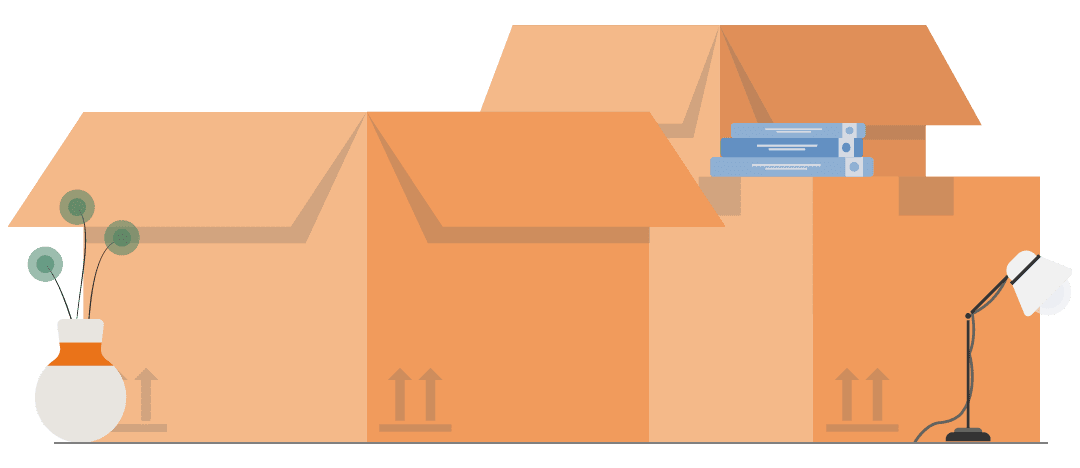

We are here to help provide you with everything you need before moving intranet to make informed decisions and reduce the stress of the process.
It’s what will make the journey through your growing and evolving digital workplace a seamless experience.
Define and understand the objective(s) of your intranet. What do you/your stakeholders want from a digital workplace? For example, will it be a tool to improve engagement and collaboration? Will it be a place to house all of your documentation such as policies and manuals?
Familiarise yourself with other internal applications in use, determine which of these you would like to integrate with. Evaluate if there are any applications you are currently using that you would like to retire or replace with intranet applications.
Define the roles and responsibilities in place throughout your organisation. When it is time to move your new intranet needs to provide each role with the permissions and applications they need to perfectly fulfil their responsibilities.
What content and data sources do you need to move/ migrate?
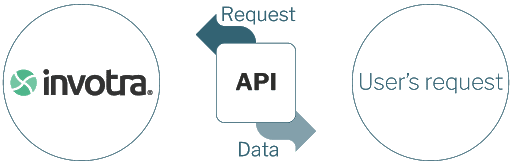
Your current content owners, IT team and subject-matter experts are the best people to support content migration, however, considering the administrative burden, you might want supplier assistance.
You will want to evaluate your existing content, making decisions on what you want to carry across to the new intranet and what you will leave behind.
This is a great opportunity to assess the quality and usefulness of your content and refine and refresh how people experience your information.
You will need to consider migrating content such as pages, blogs, manuals and people, teams and location data.
Start by compiling an inventory showing the quantity of data that is being migrated and the source it is moving from.
Your supplier should be able to offer you support in this area and advise how they will then migrate your content and users using their API’s.
How do you want your intranet to look? What templates and style guides do you want to implement?
The way people interact with your intranet is what will make it a success. Using layouts and widgets, design and control the way each section and content type appears and works.
User Experience (UX) covers the overall experience of a person using a product. Your intranet needs to offer an intuitive, accessible experience that provides ease of use.
Your publishers should have the freedom to style your intranet to match your brand’s look and feel. You want to be able to change your logo, colour palette and font family in a matter of minutes, hassle and cost free, creating a tailored user experience.
Having an accessible product or service is a requirement, not an additional ‘feature’. It should be ingrained from the beginning. Decide what level of conformance you want to adhere to, then you can find a supplier that is compliant to that level.
Find out more about how Invotra works to create an accessible experience for all
One of the most important components to ensuring consistency across the digital workplace is your style guide. You want to be confident that your new digital workplace has the flexibility to meet all of your requirements. Here is a handy list of things you’ll want to consider.
What is your success criteria for alpha, beta and launch?
To determine whether or not your intranet is a success, you’ll need criteria from key stakeholders in the business. Different departments will have different goals so it’s important to find an intranet that meets as many needs as possible.
It’s important to evaluate your previous platform to determine what things worked well and what things didn’t. You want to identify what was missing to ensure your new intranet meets your needs.
As you research and evaluate different vendors, be sure to ask questions. First impressions are important. You want to feel supported and valued as a customer, therefore, if you don’t receive a high standard of service from the get go, it poses a glimpse into what the future could be like.
Before signing up to a new provider, you’ll want to investigate the following…
How open will your supplier be to implementing desired changes to the product?
If you want a particular application built, is it possible to get the functionality commissioned?
Will you have any say whatsoever in regards to updates to the product?
How frequently and at what volume will there be product updates?
How involved will you be in your supplier’s product roadmap?
How (or will) the roadmap be communicated to you? Are changes implemented without your knowledge?
Will you be able to provide input to your supplier’s product roadmap?
Are you able to accelerate items on the roadmap for a cost?
Your supplier needs to make you feel at ease that they will support and inform you. Before moving intranet, find out all you need to know about your supplier’s service.




This is an necessary category.
Undefined cookies are those that are being analyzed and have not been classified into a category as yet.