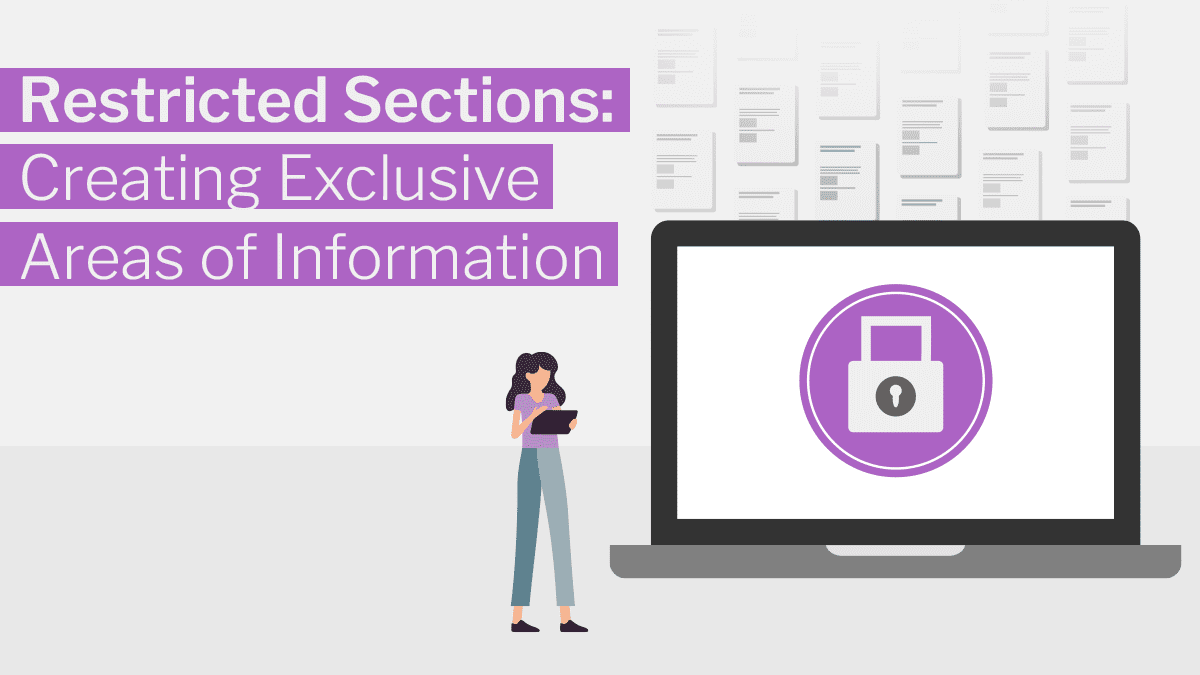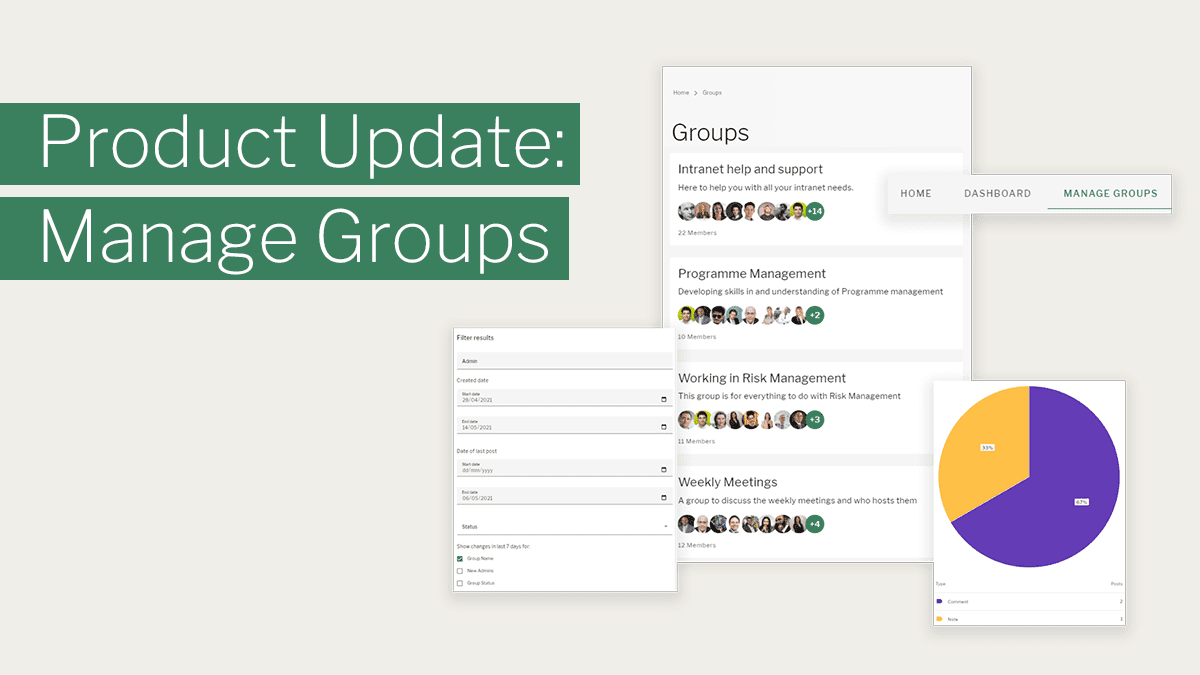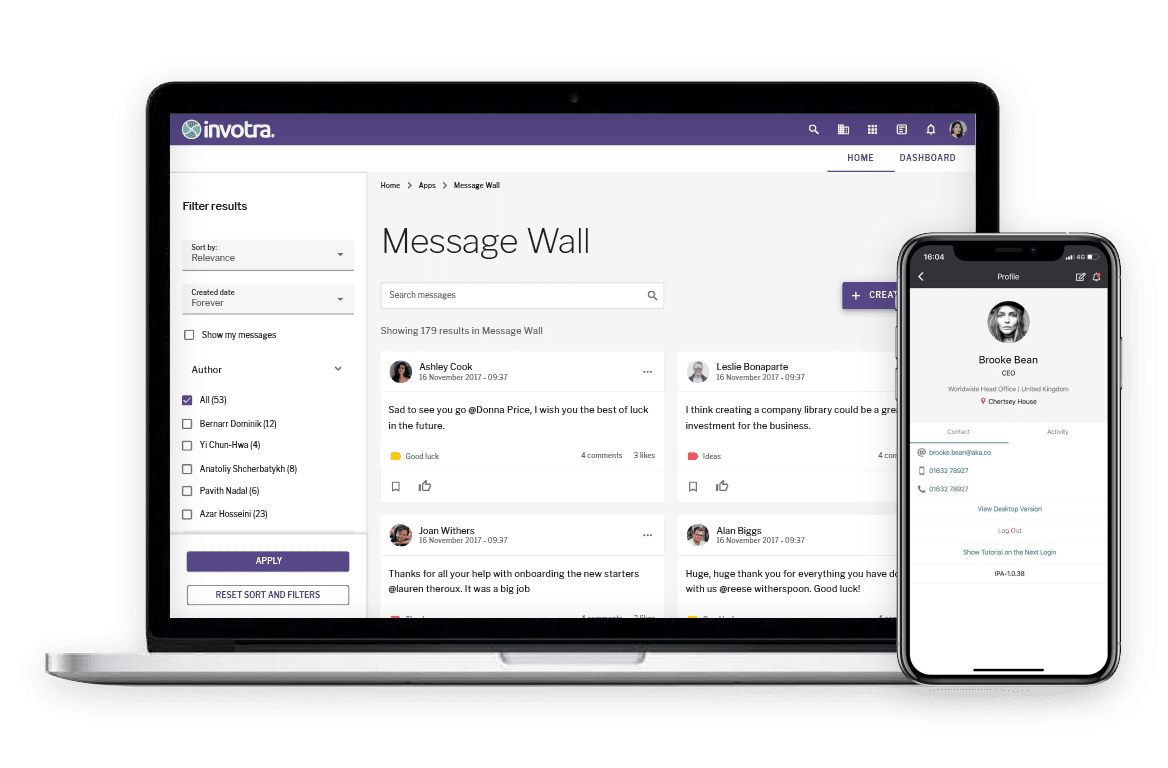Web content is time relevant. A promotion that lasts for October has no purpose being published in January. A policy that was only in effect for the year of 2019 shouldn’t be visible for the year of 2020, otherwise you risk misleading your users.
Content therefore has a lifecycle, from the original creation, to it being live, and then retiring it. An intranet is the hub of your organisation’s information, your single source of truth and keeping your content up-to-date and relevant is essential for productivity and efficiency.
Following these 7 steps in your content strategy will help your content creators, editors, and publishers to keep your intranet content relevant and up to date.
1. Plan
Understand what you want to put on the intranet, and what your users need:
– Organisational news
– Guidance, policies and processes
– Social content like blogs
Using metrics you can evaluate all previous content creation, publication and interaction, to understand how people are consuming and contributing to your information.
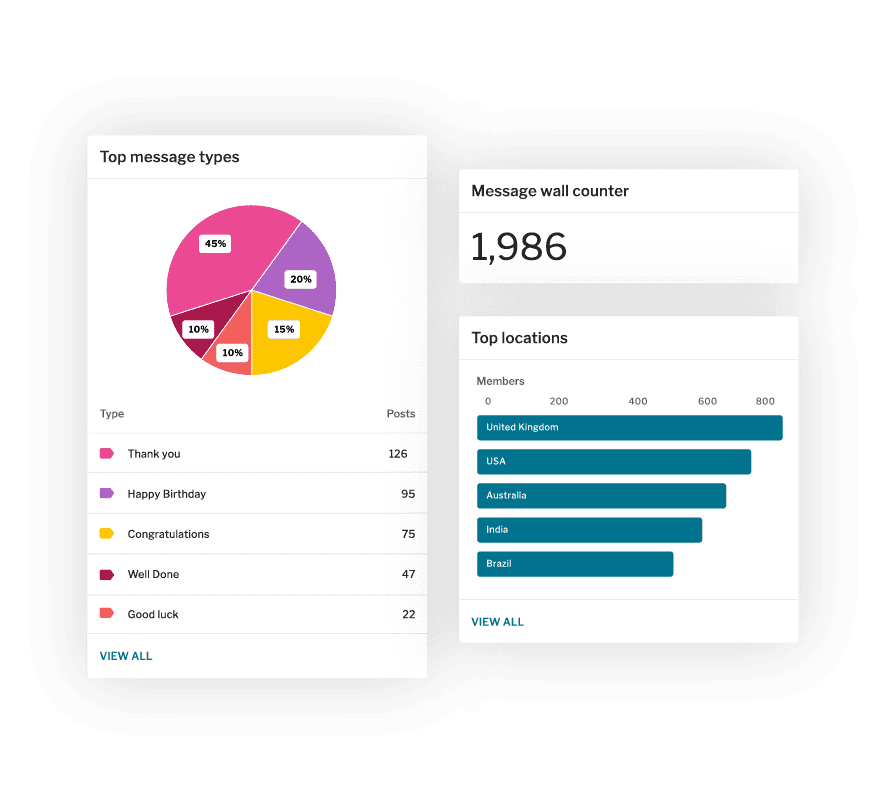
When you know what you want to create, you need to understand where this content should live. If it’s an IT related resource, group the content with other IT-related documents.
Information architecture is a crucial part of intranet success as content is of no use if your users cannot find it.
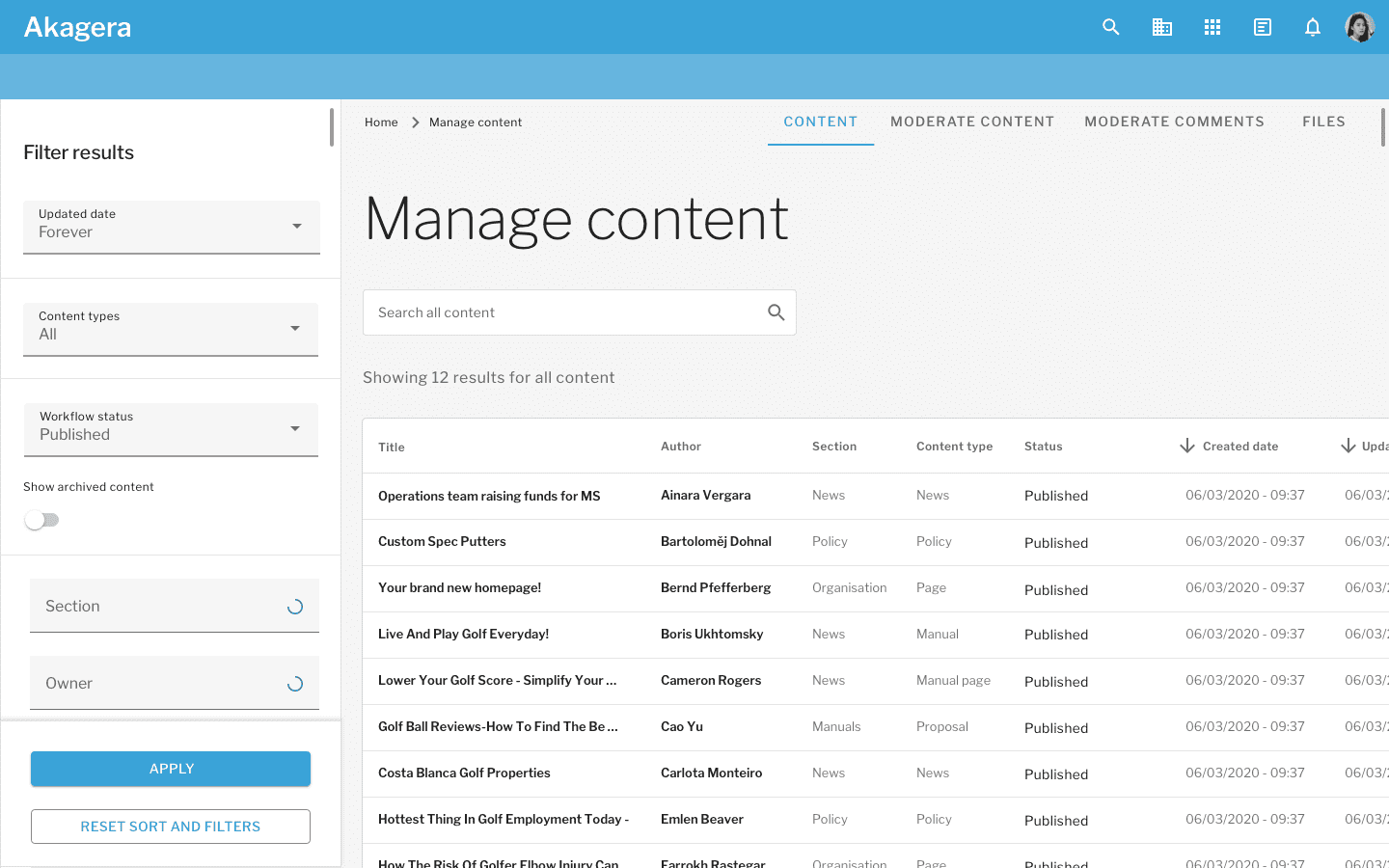
2. Create
Create the document, this involves:
– Writing the document
– Tagging and targeting
– Consulting
Tagging related documents enables easier search for users, and helps them find what they’re looking for. Targeting users ensures the audience you are writing for is sure to see the content they need.
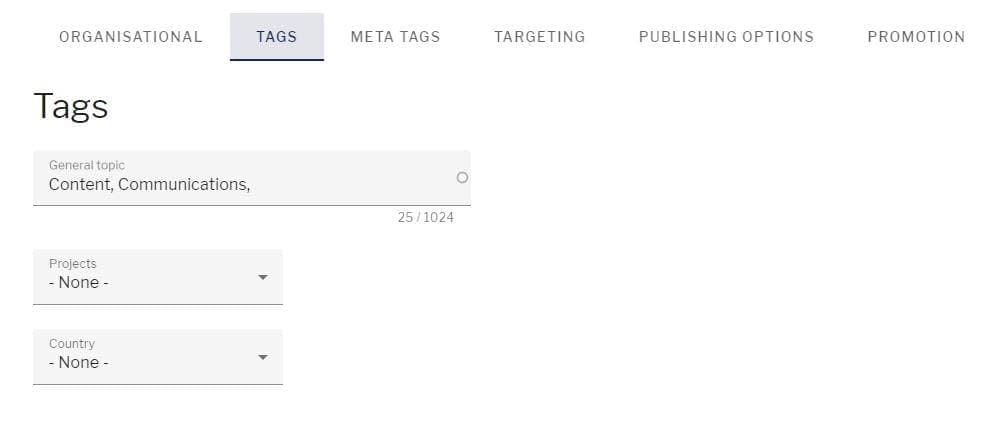
Creating the content with a WYSIWYG (What You See Is What You Get) editor facilitates this, helping you to see exactly what your readers will, when the content is published.
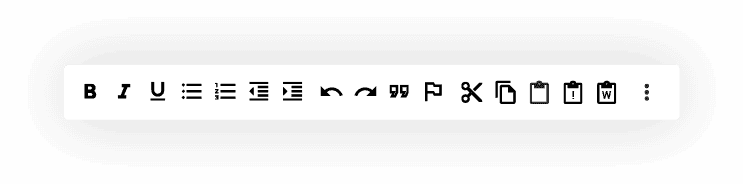
3. Review
Policies and guidance that is essential for standardised work across the organisation should be thoroughly reviewed.
With Invotra, you can go through a review process of:
– Draft (initial creation)
– Needs review (indicates it’s pending review)
– Reviewed (indicates it’s awaiting publication)
With Invotra, if there are any points where a review reveals that something needs to be amended, the document’s workflow can change back, the change can be made, and the review repeated to ensure everything that’s needed is there and correct.
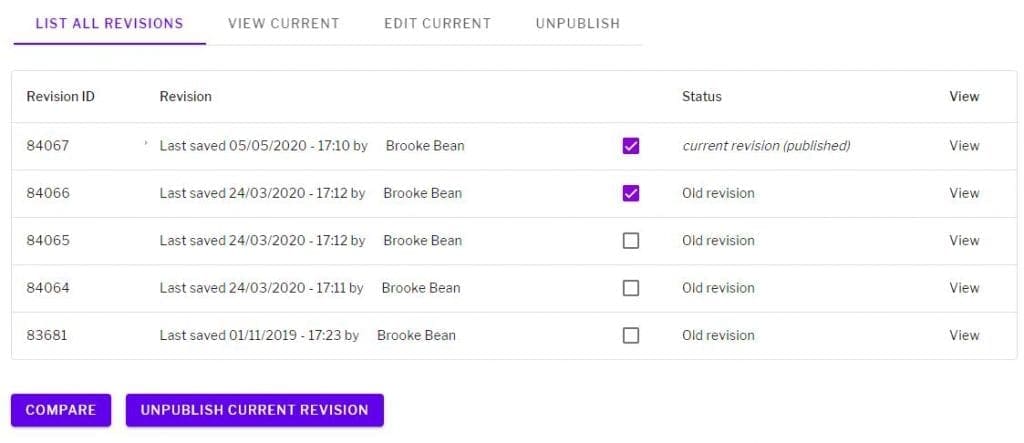
4. Publish
The majority of the work is done now and you should be ready to publish. Assuming everything is in top shape, the only factor left to decide now is time.
With Invotra, you can choose to publish immediately for content that can or needs to be visible straight away, or you can schedule it for a later date to be automatically published when the time is right.
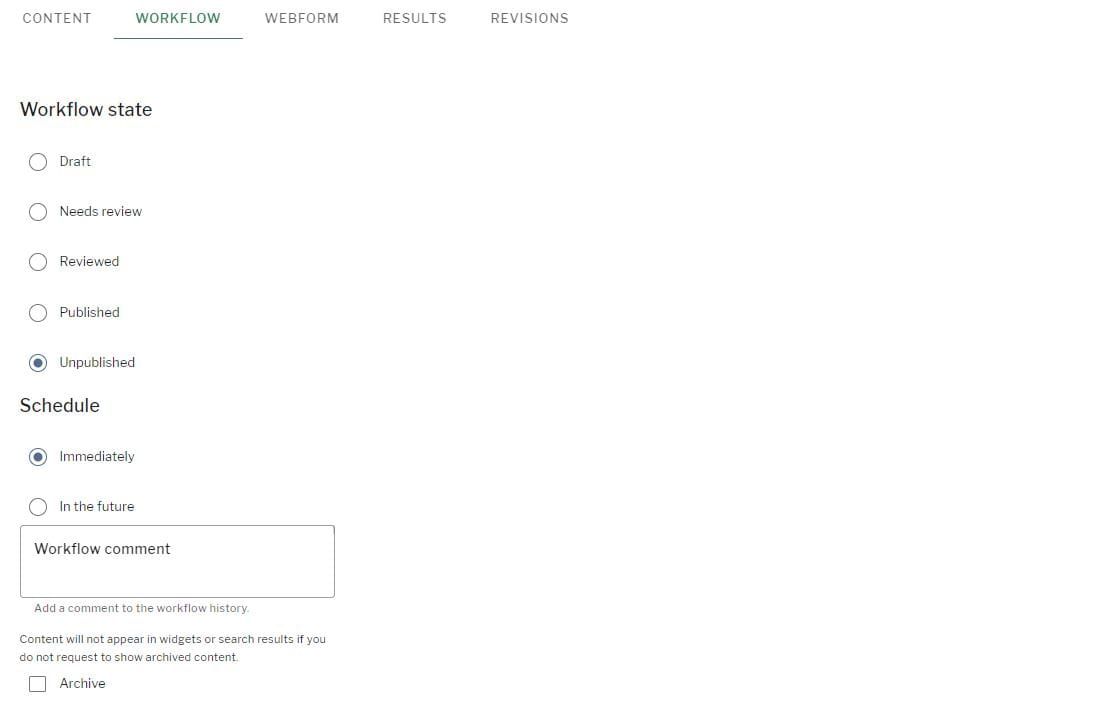
5. Maintain
Content requires maintenance, out-of-date information misleads people and reduces productivity of the organisation. While maintaining you need to ask if it’s still relevant, and if so if it’s up-to-date.
Someone might own content, such as a security lead may take ownership of all guidance related to the operational security. Assigning an owner creates accountability.
A review date for the content ensures it’s seen and will be actioned, although your editos need to be notified in advance.

6. Retire
If during the maintenance that the content is no longer relevant or wrong, then the content needs to be retired. An intranet cluttered with bad information reduces productivity of your organisation as they try and find the “right document”.
Content that is no longer in use can be unpublished within Invotra, where you can choose whether to publish now or in the future.
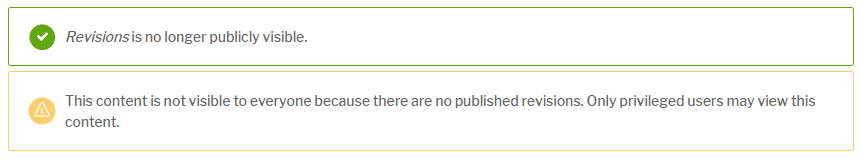
A focused content strategy, based on metrics of your users’ behaviour, and a considered and traceable review strategy will allow your team to keep users engaged and informed and content fresh and up to date.
To find out more about the content management features Invotra provides, visit our content management page. Or if you’d like to discuss how we can help with your content strategy, get in touch.